41 M13: Hypothesis Testing
This content draws on material from Statistical Inference via Data Science: A ModernDive into R and the Tidyverse by Chester Ismay and Albert Y. Kim, licensed under CC BY-NC-SA 4.0.
Changes to the source material include addition of new material; light editing; rearranging, removing, and combining original material; adding and changing links; and adding first-person language from current author.
The resulting content is licensed under CC BY-NC-SA 4.0.
41.1 Introduction
Now that we’ve studied confidence intervals in Chapter 38, let’s look into another commonly used method for statistical inference: hypothesis testing. Hypothesis tests allow us to take a sample of data from a population and infer about the plausibility of competing hypotheses. For example, in the upcoming “promotions” activity in Section 41.2, you’ll study the data collected from a psychology study in the 1970s to investigate whether gender-based discrimination in promotion rates existed in the banking industry at the time of the study.
The good news is we’ve already covered many of the necessary concepts to understand hypothesis testing in Chapters 35 and 38. We will expand further on these ideas here and also provide a general framework for understanding hypothesis tests. By understanding this general framework, you’ll be able to adapt it to many different scenarios.
The same can be said for confidence intervals. There was one general framework that applies to all confidence intervals and the infer package was designed around this framework. While the specifics may change slightly for different types of confidence intervals, the general framework stays the same. We’ll continue to employ this general framework as we move forward with hypothesis testing.
Needed packages
Let’s load all the packages needed for this chapter (this assumes you’ve already installed them). Recall from our discussion in Section 20.4 that loading the tidyverse package by running library(tidyverse) loads the following commonly used data science packages all at once:
ggplot2for data visualizationdplyrfor data wranglingtidyrfor converting data to “tidy” formatreadrfor importing spreadsheet data into R- As well as the more advanced
purrr,tibble,stringr, andforcatspackages
If needed, read Section 8.4 for information on how to install and load R packages.
41.2 Promotions activity
Let’s start with an activity studying the effect of gender on promotions at a bank.
41.2.1 Does gender affect promotions at a bank?
Say you are working at a bank in the 1970s and you are submitting your résumé to apply for a promotion. Will your gender affect your chances of getting promoted? To answer this question, we’ll focus on data from a study published in the Journal of Applied Psychology in 1974. This data is also used in the OpenIntro series of statistics textbooks.
To begin the study, 48 bank supervisors were asked to assume the role of a hypothetical director of a bank with multiple branches. Every one of the bank supervisors was given a résumé and asked whether or not the candidate on the résumé was fit to be promoted to a new position in one of their branches.
However, each of these 48 résumés were identical in all respects except one: the name of the applicant at the top of the résumé. Of the supervisors, 24 were randomly given résumés with stereotypically “male” names, while 24 of the supervisors were randomly given résumés with stereotypically “female” names. Since only (binary) gender varied from résumé to résumé, researchers could isolate the effect of this variable in promotion rates.
As before, we’re working with a data set that assumes a binary view of gender that does not reflect the actual complexity of this phenomenon. We can still learn something about discrimination from this data, so it’s worth working with, but let’s be critical about the weaknesses of the data—and please don’t interpret this as an endorsement of a gender binary.
The moderndive package contains the data on the 48 applicants in the promotions data frame. Let’s explore this data by looking at six randomly selected rows:
# A tibble: 6 × 3
id decision gender
<int> <fct> <fct>
1 11 promoted male
2 26 promoted female
3 28 promoted female
4 36 not male
5 37 not male
6 46 not femaleThe variable id acts as an identification variable for all 48 rows, the decision variable indicates whether the applicant was selected for promotion or not, while the gender variable indicates the gender of the name used on the résumé. Recall that this data does not pertain to 24 actual men and 24 actual women, but rather 48 identical résumés of which 24 were assigned stereotypically “male” names and 24 were assigned stereotypically “female” names.
Let’s perform an exploratory data analysis of the relationship between the two categorical variables decision and gender. Recall that we saw in Subsection 23.9.3 that one way we can visualize such a relationship is by using a stacked barplot.
ggplot(promotions, aes(x = gender, fill = decision)) +
geom_bar() +
labs(x = "Gender of name on résumé")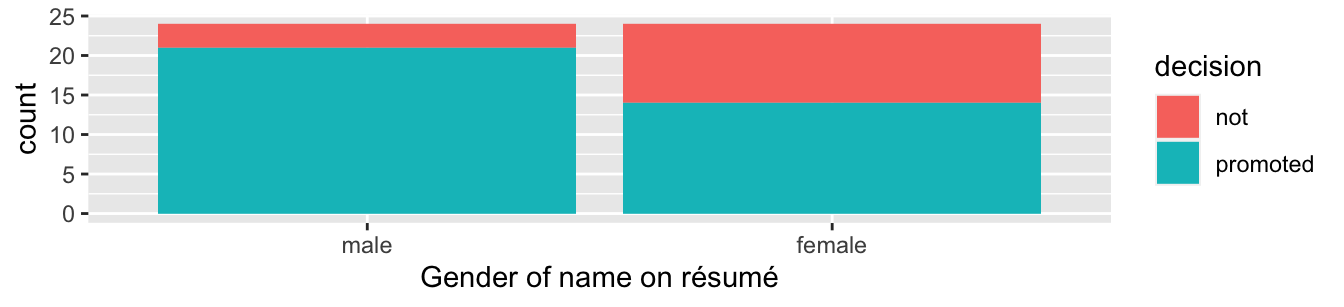
Figure 41.1: Barplot relating gender to promotion decision.
Observe in Figure 41.1 that it appears that résumés with female names were much less likely to be accepted for promotion. Let’s quantify these promotion rates by computing the proportion of résumés accepted for promotion for each group using the dplyr package for data wrangling. Note the use of the tally() function here which is a shortcut for summarize(n = n()) to get counts.
# A tibble: 4 × 3
# Groups: gender [2]
gender decision n
<fct> <fct> <int>
1 male not 3
2 male promoted 21
3 female not 10
4 female promoted 14So of the 24 résumés with male names, 21 were selected for promotion, for a proportion of 21/24 = 0.875 = 87.5%. On the other hand, of the 24 résumés with female names, 14 were selected for promotion, for a proportion of 14/24 = 0.583 = 58.3%. Comparing these two rates of promotion, it appears that résumés with male names were selected for promotion at a rate 0.875 - 0.583 = 0.292 = 29.2% higher than résumés with female names. This is suggestive of an advantage for résumés with a male name on it.
The question is, however, does this provide conclusive evidence that there is gender discrimination in promotions at banks? Could a difference in promotion rates of 29.2% still occur by chance, even in a hypothetical world where no gender-based discrimination existed? In other words, what is the role of sampling variation in this hypothesized world? To answer this question, we’ll again rely on a computer to run simulations.
41.2.2 Shuffling once
First, try to imagine a hypothetical universe where no gender discrimination in promotions existed. In such a hypothetical universe, the gender of an applicant would have no bearing on their chances of promotion. Bringing things back to our promotions data frame, the gender variable would thus be an irrelevant label. If these gender labels were irrelevant, then we could randomly reassign them by “shuffling” them to no consequence!
To illustrate this idea, let’s narrow our focus to 6 arbitrarily chosen résumés of the 48 in Table 41.1. The decision column shows that 3 résumés resulted in promotion while 3 didn’t. The gender column shows what the original gender of the résumé name was.
However, in our hypothesized universe of no gender discrimination, gender is irrelevant and thus it is of no consequence to randomly “shuffle” the values of gender. The shuffled_gender column shows one such possible random shuffling. Observe in the fourth column how the number of male and female names remains the same at 3 each, but they are now listed in a different order.
| résumé number | decision | gender | shuffled gender |
|---|---|---|---|
| 1 | not | male | male |
| 2 | not | female | male |
| 3 | not | female | female |
| 4 | promoted | male | female |
| 5 | promoted | male | female |
| 6 | promoted | female | male |
Again, such random shuffling of the gender label only makes sense in our hypothesized universe of no gender discrimination. How could we extend this shuffling of the gender variable to all 48 résumés by hand? One way would be by using standard deck of 52 playing cards, which we display in Figure 41.2.
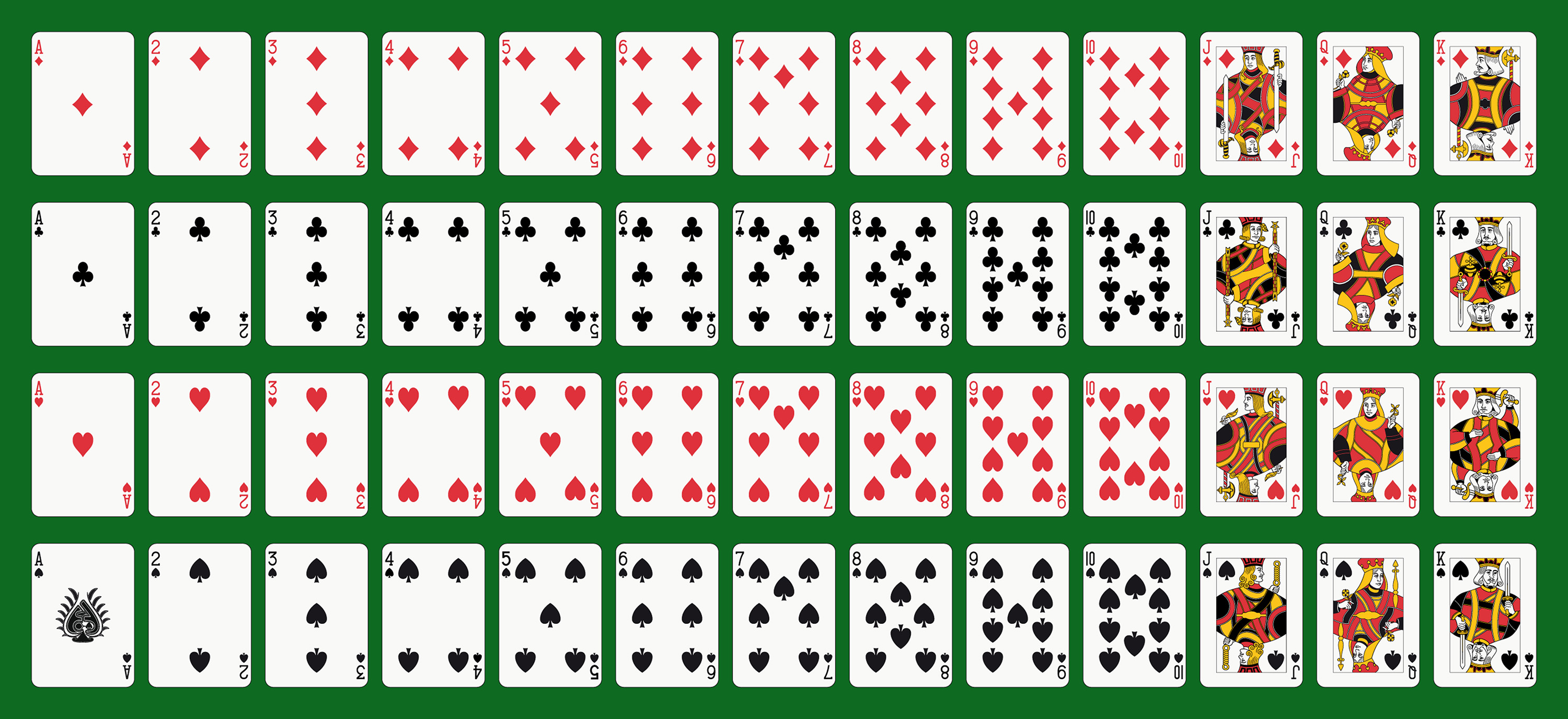
Figure 41.2: Standard deck of 52 playing cards.
Since half the cards are red (diamonds and hearts) and the other half are black (spades and clubs), by removing two red cards and two black cards, we would end up with 24 red cards and 24 black cards. After shuffling these 48 cards as seen in Figure 41.3, we can flip the cards over one-by-one, assigning “male” for each red card and “female” for each black card.
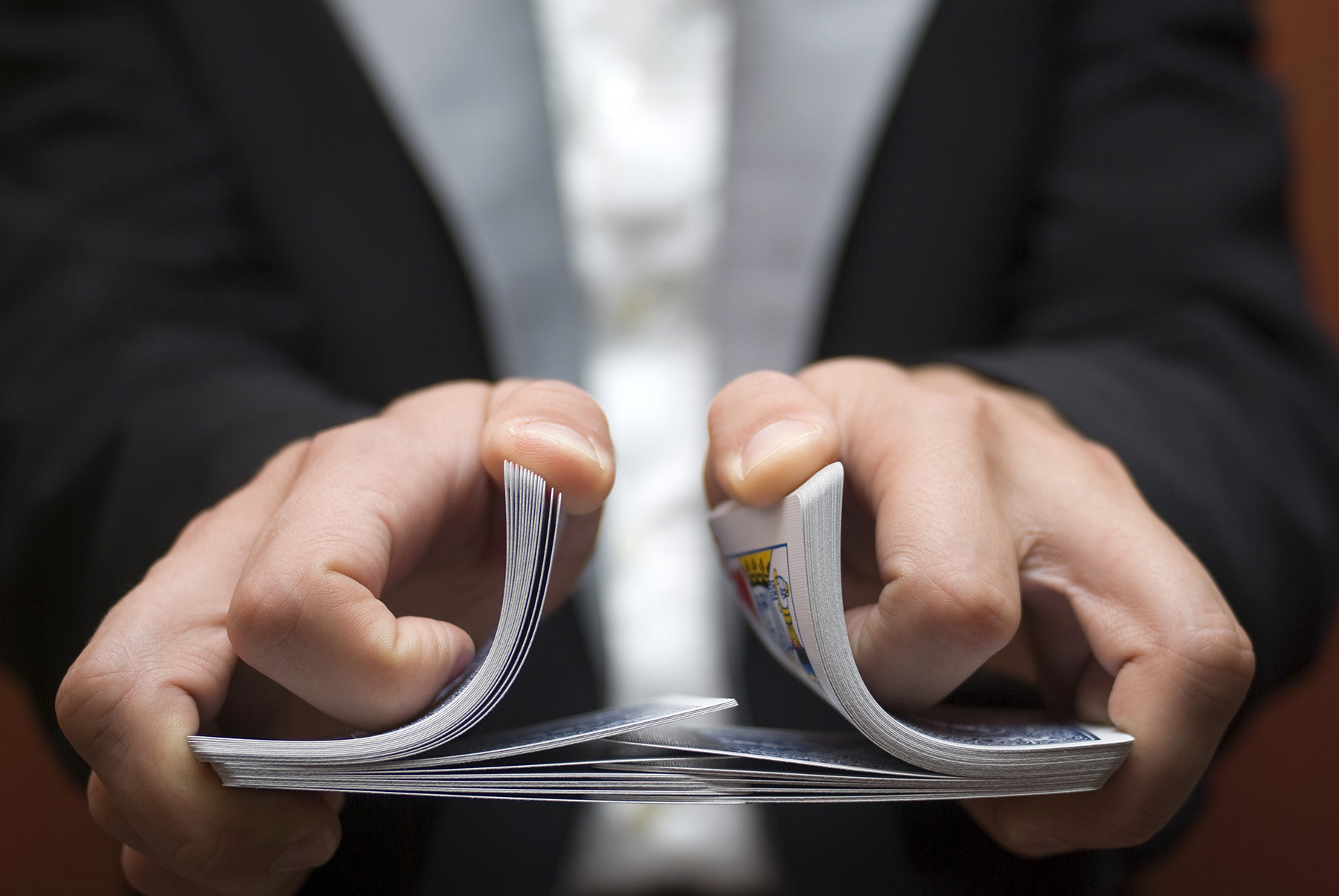
Figure 41.3: Shuffling a deck of cards.
We’ve saved one such shuffling in the promotions_shuffled data frame of the moderndive package. If you compare the original promotions and the shuffled promotions_shuffled data frames, you’ll see that while the decision variable is identical, the gender variable has changed.
Let’s repeat the same exploratory data analysis we did for the original promotions data on our promotions_shuffled data frame. Let’s create a barplot visualizing the relationship between decision and the new shuffled gender variable and compare this to the original unshuffled version in Figure 41.4.
ggplot(promotions_shuffled,
aes(x = gender, fill = decision)) +
geom_bar() +
labs(x = "Gender of résumé name")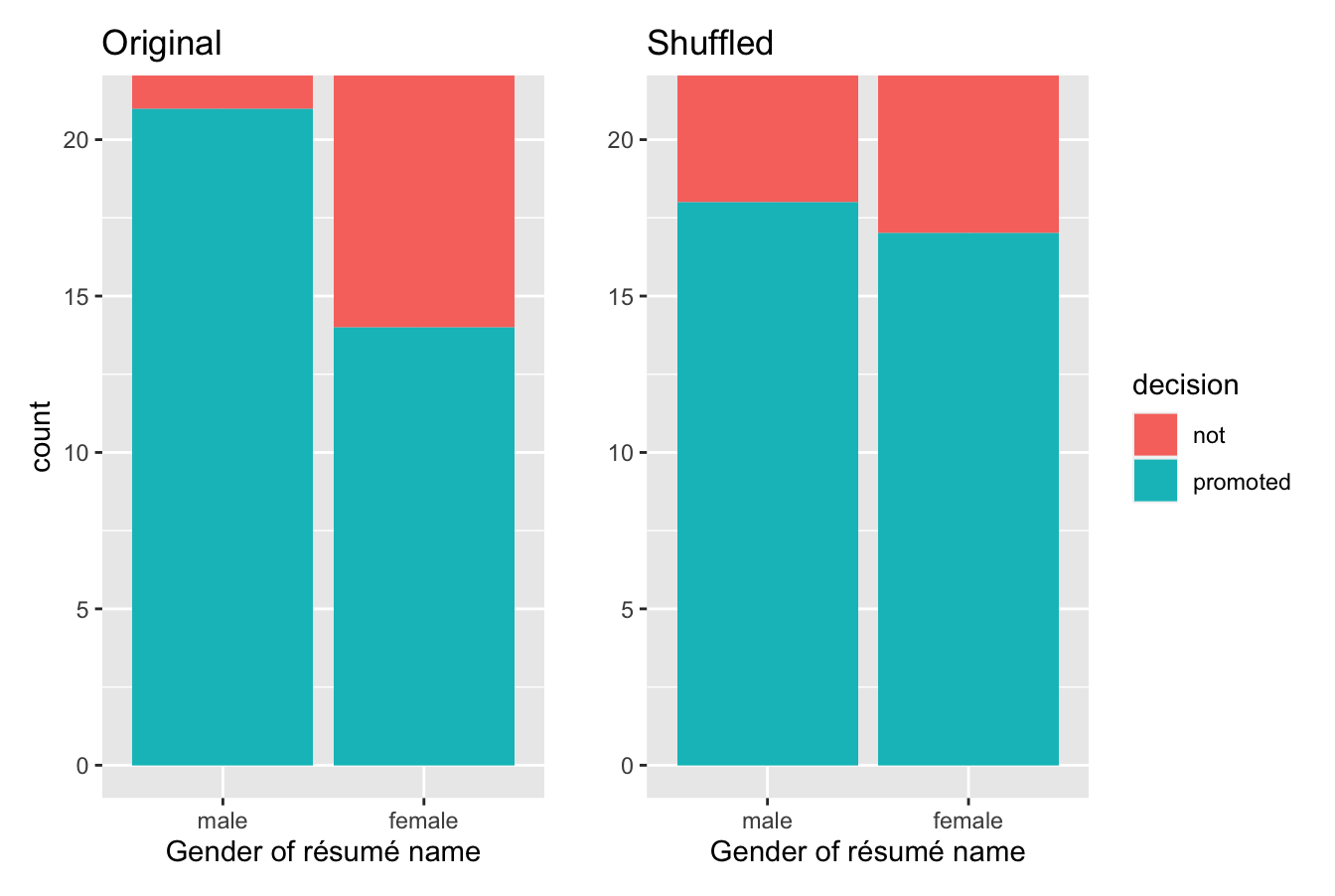
Figure 41.4: Barplots of relationship of promotion with gender (left) and shuffled gender (right).
It appears the difference in “male names” versus “female names” promotion rates is now different. Compared to the original data in the left barplot, the new “shuffled” data in the right barplot has promotion rates that are much more similar.
Let’s also compute the proportion of résumés accepted for promotion for each group:
# A tibble: 4 × 3
# Groups: gender [2]
gender decision n
<fct> <fct> <int>
1 male not 6
2 male promoted 18
3 female not 7
4 female promoted 17So in this hypothetical universe of no discrimination, of “male” résumés were selected for promotion. On the other hand, of “female” résumés were selected for promotion.
Let’s next compare these two values. It appears that résumés with stereotypically male names were selected for promotion at a rate that was different than résumés with stereotypically female names.
Observe how this difference in rates is not the same as the difference in rates of 0.292 = 29.2% we originally observed. This is once again due to sampling variation. How can we better understand the effect of this sampling variation? By repeating this shuffling several times!
41.2.3 Shuffling 16 times
Let’s imagine that we’ve recruited 16 groups of our friends to repeat this shuffling exercise and that they’ve recorded these values in a shared spreadsheet; we display a snapshot of the first 10 rows and 5 columns in Figure 41.5.

Figure 41.5: Snapshot of shared spreadsheet of shuffling results (m for male, f for female).
For each of these 16 columns of shuffles, we computed the difference in promotion rates, and in Figure 41.6 we display their distribution in a histogram. We also mark the observed difference in promotion rate that occurred in real life of 0.292 = 29.2% with a dark line.
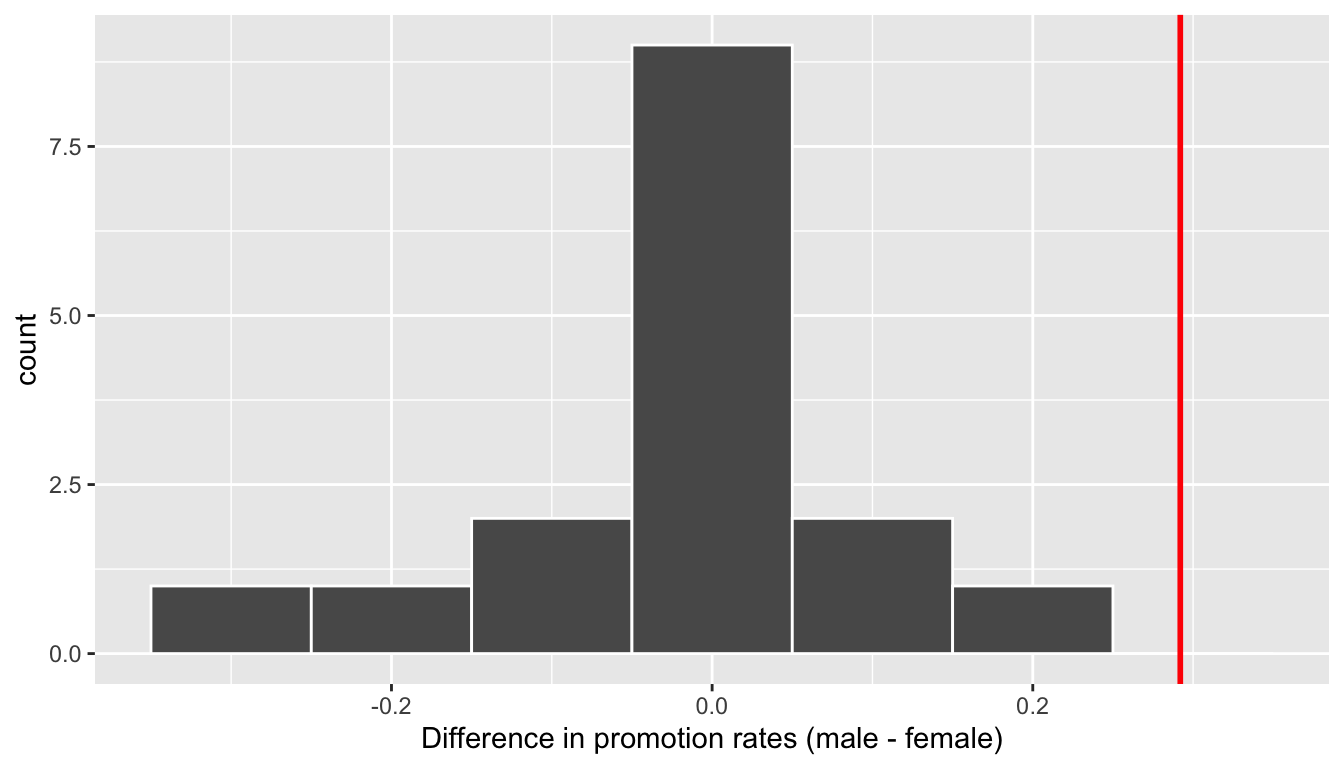
Figure 41.6: Distribution of shuffled differences in promotions.
Before we discuss the distribution of the histogram, we emphasize the key thing to remember: this histogram represents differences in promotion rates that one would observe in our hypothesized universe of no gender discrimination.
Observe first that the histogram is roughly centered at 0. Saying that the difference in promotion rates is 0 is equivalent to saying that both genders had the same promotion rate. In other words, the center of these 16 values is consistent with what we would expect in our hypothesized universe of no gender discrimination.
However, while the values are centered at 0, there is variation about 0. This is because even in a hypothesized universe of no gender discrimination, you will still likely observe small differences in promotion rates because of chance sampling variation. Looking at the histogram in Figure 41.6, such differences could even be as extreme as -0.292 or 0.208.
Turning our attention to what we observed in real life: the difference of 0.292 = 29.2% is marked with a vertical dark line. Ask yourself: in a hypothesized world of no gender discrimination, how likely would it be that we observe this difference? While opinions here may differ, it doesn’t seem likely to me! Now ask yourself: what do these results say about our hypothesized universe of no gender discrimination?
41.2.4 What did we just do?
What we just demonstrated in this activity is the statistical procedure known as hypothesis testing using a permutation test. The term “permutation” is the mathematical term for “shuffling”: taking a series of values and reordering them randomly, as you did with the playing cards.
In fact, permutations are another form of resampling, like the bootstrap method you performed in Chapter 38. While the bootstrap method involves resampling with replacement, permutation methods involve resampling without replacement.
Think of our exercise involving the slips of paper representing pennies and the hat in Section 38.2: after sampling a penny, you put it back in the hat. Now think of our deck of cards. After drawing a card, you laid it out in front of you, recorded the color, and then you did not put it back in the deck.
In our previous example, we tested the validity of the hypothesized universe of no gender discrimination. The evidence contained in our observed sample of 48 résumés was somewhat inconsistent with our hypothesized universe. Thus, we would be inclined to reject this hypothesized universe and declare that the evidence suggests there is gender discrimination.
Recall our case study on whether yawning is contagious from Section 38.7. The previous example involves inference about an unknown difference of population proportions as well. This time, it will be , where is the population proportion of résumés with male names being recommended for promotion and is the equivalent for résumés with female names. Recall that this is one of the scenarios for inference we’ve seen so far:
| Scenario | Population parameter | Notation | Point estimate | Symbol(s) |
|---|---|---|---|---|
| 1 | Population proportion | Sample proportion | ||
| 2 | Population mean | Sample mean | or | |
| 3 | Difference in population proportions | Difference in sample proportions |
So, based on our sample of = 24 “male” applicants and = 24 “female” applicants, the point estimate for is the difference in sample proportions = 0.875 - 0.583 = 0.292 = 29.2%. This difference in favor of “male” résumés of 0.292 is greater than 0, suggesting discrimination in favor of men.
However, the question we asked ourselves was “is this difference meaningfully greater than 0?”. In other words, is that difference indicative of true discrimination, or can we just attribute it to sampling variation? Hypothesis testing allows us to make such distinctions.
41.3 Understanding hypothesis tests
Much like the terminology, notation, and definitions relating to sampling you saw in Section 35.4, there are a lot of terminology, notation, and definitions related to hypothesis testing as well. Learning these may seem like a very daunting task at first. However, with practice, practice, and more practice, anyone can master them.
First, a hypothesis is a statement about the value of an unknown population parameter. In our résumé activity, our population parameter of interest is the difference in population proportions . Hypothesis tests can involve any of the population parameters of the five inference scenarios we’ll cover in this book—and also more advanced types we won’t cover here.
Second, a hypothesis test consists of a test between two competing hypotheses: (1) a null hypothesis (pronounced “H-naught”) versus (2) an alternative hypothesis (also denoted ).
Generally the null hypothesis is a claim that there is “no effect” or “no difference of interest.” In many cases, the null hypothesis represents the status quo or a situation that nothing interesting is happening. Furthermore, generally the alternative hypothesis is the claim the experimenter or researcher wants to establish or find evidence to support. It is viewed as a “challenger” hypothesis to the null hypothesis . In our résumé activity, an appropriate hypothesis test would be:
Note some of the choices we have made. First, we set the null hypothesis to be that there is no difference in promotion rate and the “challenger” alternative hypothesis to be that there is a difference. While it would not be wrong in principle to reverse the two, it is a convention in statistical inference that the null hypothesis is set to reflect a “null” situation where “nothing is going on.” As we discussed earlier, in this case, corresponds to there being no difference in promotion rates. Furthermore, we set to be that men are promoted at a higher rate, a subjective choice reflecting a prior suspicion we have that this is the case. We call such alternative hypotheses one-sided alternatives. If someone else however does not share such suspicions and only wants to investigate that there is a difference, whether higher or lower, they would set what is known as a two-sided alternative.
We can re-express the formulation of our hypothesis test using the mathematical notation for our population parameter of interest, the difference in population proportions :
Observe how the alternative hypothesis is one-sided with . Had we opted for a two-sided alternative, we would have set . To keep things simple for now, we’ll stick with the simpler one-sided alternative. We’ll present an example of a two-sided alternative in Section 41.6.
Third, a test statistic is a point estimate/sample statistic formula used for hypothesis testing. Note that a sample statistic is merely a summary statistic based on a sample of observations. Recall we saw in Section 26.2 that a summary statistic takes in many values and returns only one. Here, the samples would be the = 24 résumés with male names and the = 24 résumés with female names. Hence, the point estimate of interest is the difference in sample proportions .
Fourth, the observed test statistic is the value of the test statistic that we observed in real life. In our case, we computed this value using the data saved in the promotions data frame. It was the observed difference of in favor of résumés with male names.
Fifth, the null distribution is the sampling distribution of the test statistic assuming the null hypothesis is true. Ooof! That’s a long one! Let’s unpack it slowly. The key to understanding the null distribution is that the null hypothesis is assumed to be true. We’re not saying that is true at this point, we’re only assuming it to be true for hypothesis testing purposes. In our case, this corresponds to our hypothesized universe of no gender discrimination in promotion rates. Assuming the null hypothesis , also stated as “Under ,” how does the test statistic vary due to sampling variation? In our case, how will the difference in sample proportions vary due to sampling under ? Recall from Subsection 35.4.2 that distributions displaying how point estimates vary due to sampling variation are called sampling distributions. The only additional thing to keep in mind about null distributions is that they are sampling distributions assuming the null hypothesis is true.
In our case, we previously visualized a null distribution in Figure 41.6, which we re-display in Figure 41.7 using our new notation and terminology. It is the distribution of the 16 differences in sample proportions our friends computed assuming a hypothetical universe of no gender discrimination. We also mark the value of the observed test statistic of 0.292 with a vertical line.
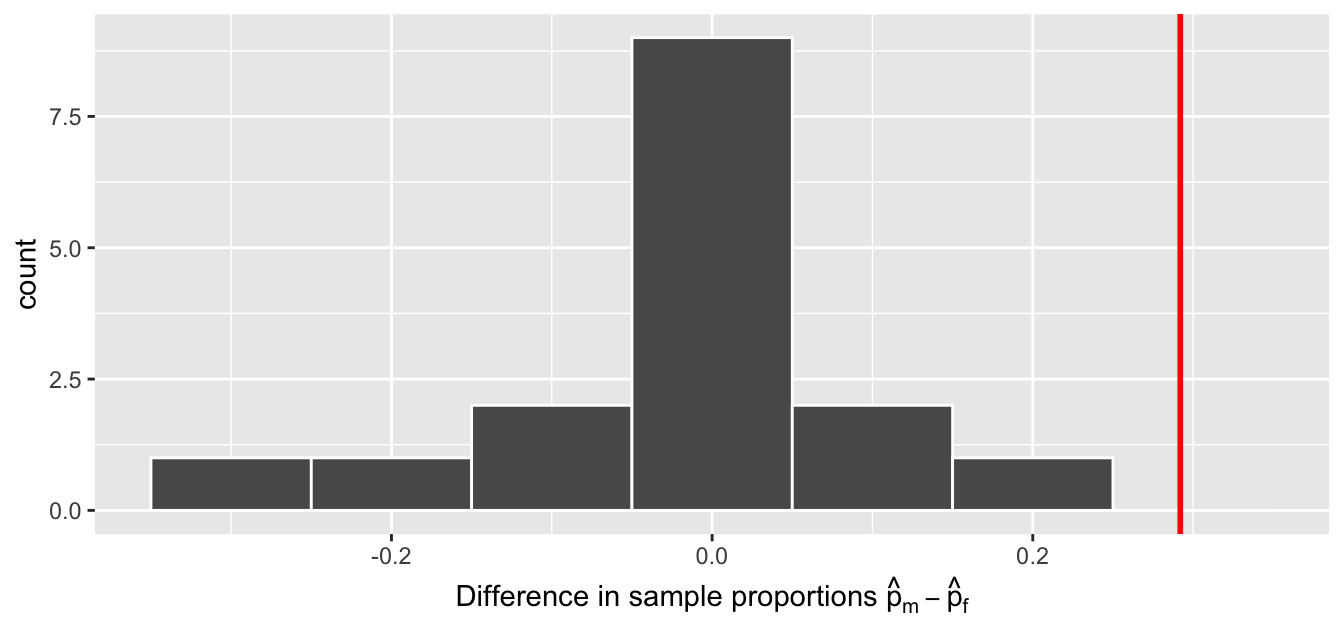
Figure 41.7: Null distribution and observed test statistic.
Sixth, the -value is the probability of obtaining a test statistic just as extreme or more extreme than the observed test statistic assuming the null hypothesis is true. Double ooof! Let’s unpack this slowly as well. You can think of the -value as a quantification of “surprise”: assuming is true, how surprised are we with what we observed? Or in our case, in our hypothesized universe of no gender discrimination, how surprised are we that we observed a difference in promotion rates of 0.292 from our collected samples assuming is true? Very surprised? Somewhat surprised?
The -value quantifies this probability, or in the case of our 16 differences in sample proportions in Figure 41.7, what proportion had a more “extreme” result? Here, extreme is defined in terms of the alternative hypothesis that “male” applicants are promoted at a higher rate than “female” applicants. In other words, how often was the discrimination in favor of men even more pronounced than ?
In this case, it’s 0 times out of 16 that we obtained a difference in proportion greater than or equal to the observed difference of 0.292 = 29.2%. A very rare (in fact, not occurring) outcome! Given the rarity of such a pronounced difference in promotion rates in our hypothesized universe of no gender discrimination, we’re inclined to reject our hypothesized universe. Instead, we favor the hypothesis stating there is discrimination in favor of the “male” applicants. In other words, we reject in favor of .
Seventh and lastly, in many hypothesis testing procedures, it is commonly recommended to set the significance level of the test beforehand. It is denoted by the Greek letter (pronounced “alpha”). This value acts as a cutoff on the -value, where if the -value falls below , we would “reject the null hypothesis .”
Alternatively, if the -value does not fall below , we would “fail to reject .” Note the latter statement is not quite the same as saying we “accept .” This distinction is rather subtle and not immediately obvious. So we’ll revisit it later in Section 41.5.
While different fields tend to use different values of , some commonly used values for are 0.1, 0.01, and 0.05; with 0.05 being the choice people often make without putting much thought into it. We’ll talk more about significance levels in Section 41.5, but first let’s fully conduct the hypothesis test corresponding to our promotions activity using the infer package.
41.4 Conducting hypothesis tests
In Section 38.5, I showed you how to construct confidence intervals. I first illustrated how to do this using dplyr data wrangling verbs and the rep_sample_n() function from Subsection 35.3.3 which we used as a virtual shovel. In particular, we constructed confidence intervals by resampling with replacement by setting the replace = TRUE argument to the rep_sample_n() function.
I then showed you how to perform the same task using the infer package workflow. While both workflows resulted in the same bootstrap distribution from which we can construct confidence intervals, the infer package workflow emphasizes each of the steps in the overall process in Figure 41.8. It does so using function names that are intuitively named with verbs:
specify()the variables of interest in your data frame.generate()replicates of bootstrap resamples with replacement.calculate()the summary statistic of interest.visualize()the resulting bootstrap distribution and confidence interval.
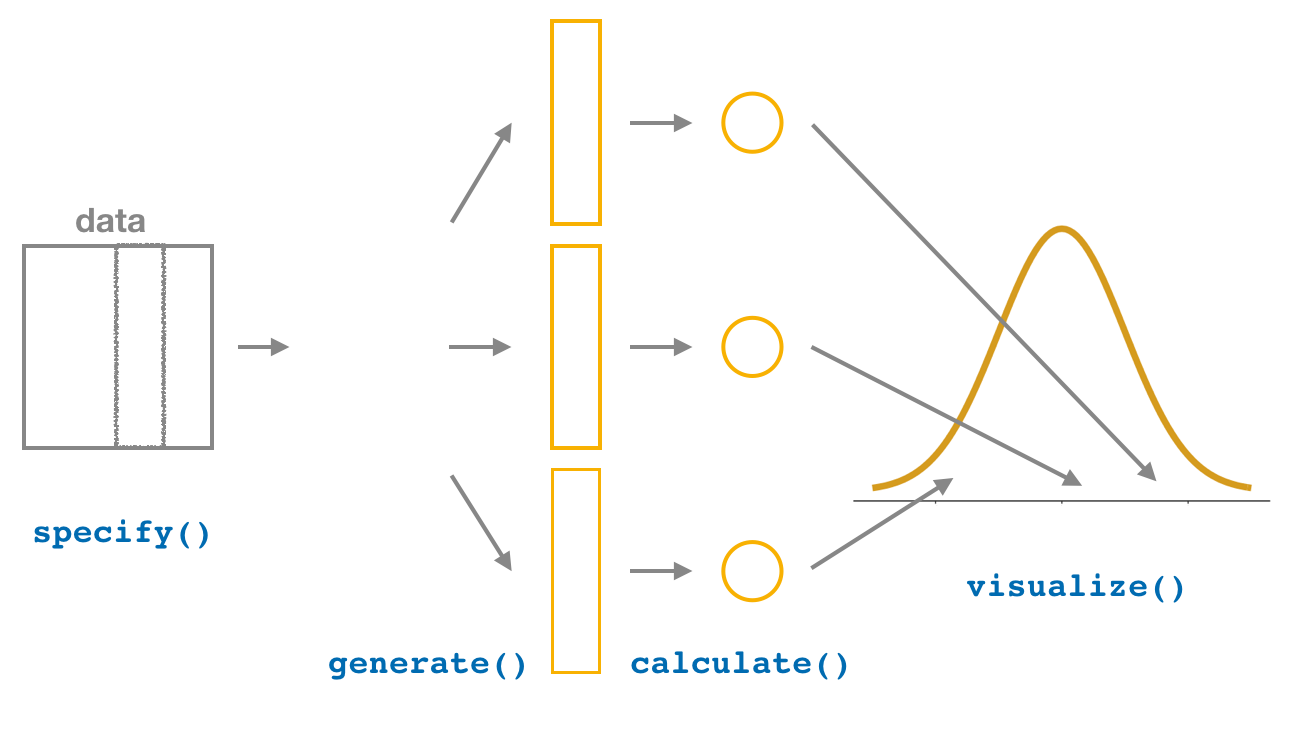
Figure 41.8: Confidence intervals with the infer package.
In this section, I’ll now show you how to modify the previously seen infer code for constructing confidence intervals to conduct hypothesis tests. You’ll notice that the basic outline of the workflow is almost identical, except for an additional hypothesize() step between the specify() and generate() steps, as can be seen in Figure 41.9.
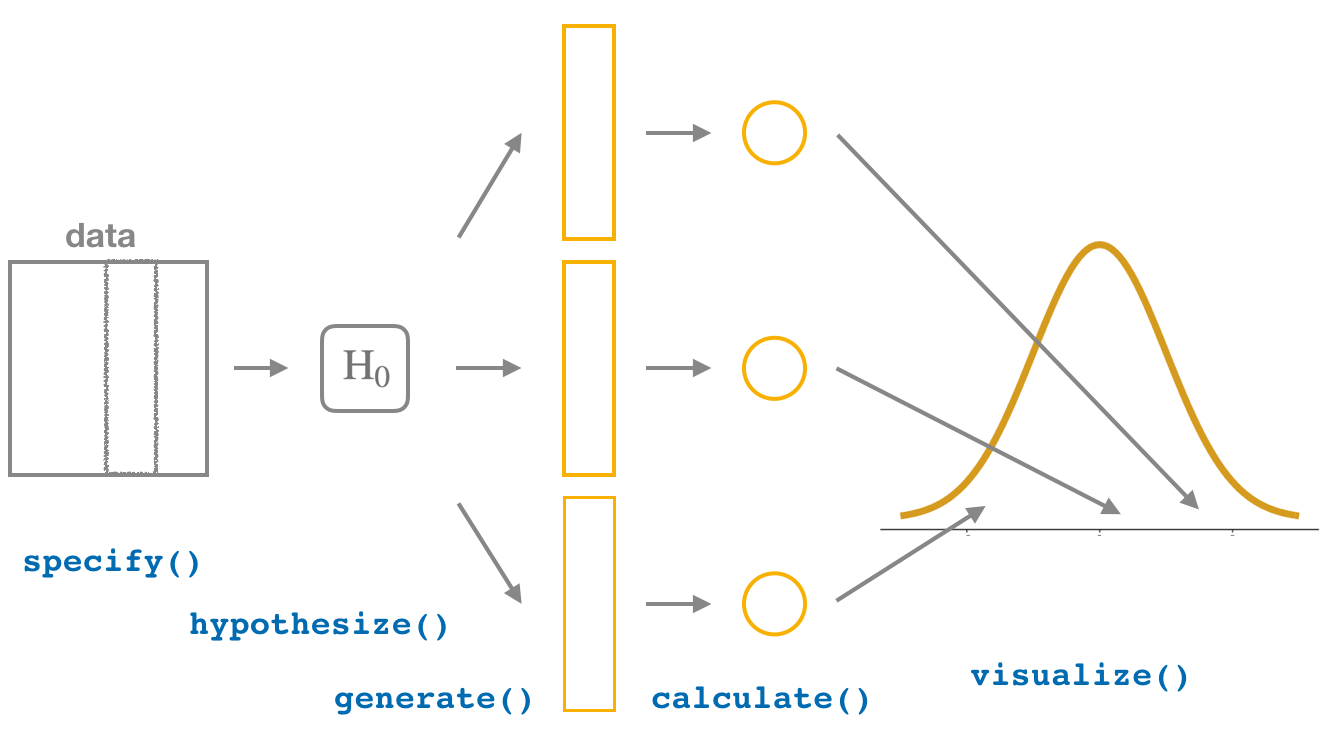
Figure 41.9: Hypothesis testing with the infer package.
Furthermore, we’ll use a pre-specified significance level = 0.05 for this hypothesis test. Let’s leave discussion on the choice of this value until later on in Section 41.5.
41.4.1 infer package workflow
1. specify variables
Recall that we use the specify() verb to specify the response variable and, if needed, any explanatory variables for our study. In this case, since we are interested in any potential effects of gender on promotion decisions, we set decision as the response variable and gender as the explanatory variable. We do so using formula = response ~ explanatory where response is the name of the response variable in the data frame and explanatory is the name of the explanatory variable. So in our case it is decision ~ gender.
Furthermore, since we are interested in the proportion of résumés "promoted", and not the proportion of résumés not promoted, we set the argument success to "promoted".
Response: decision (factor)
Explanatory: gender (factor)
# A tibble: 48 × 2
decision gender
<fct> <fct>
1 promoted male
2 promoted male
3 promoted male
4 promoted male
5 promoted male
6 promoted male
7 promoted male
8 promoted male
9 promoted male
10 promoted male
# ℹ 38 more rowsAgain, notice how the promotions data itself doesn’t change, but the Response: decision (factor) and Explanatory: gender (factor) meta-data do. This is similar to how the group_by() verb from dplyr doesn’t change the data, but only adds “grouping” meta-data, as we saw in Section 26.3.
2. hypothesize the null
In order to conduct hypothesis tests using the infer workflow, we need a new step not present for confidence intervals: hypothesize(). Recall from Section 41.3 that our hypothesis test was
In other words, the null hypothesis corresponding to our “hypothesized universe” stated that there was no difference in gender-based discrimination rates. We set this null hypothesis in our infer workflow using the null argument of the hypothesize() function to either:
"point"for hypotheses involving a single sample or"independence"for hypotheses involving two samples.
In our case, since we have two samples (the résumés with “male” and “female” names), we set null = "independence".
promotions %>%
specify(formula = decision ~ gender, success = "promoted") %>%
hypothesize(null = "independence")Response: decision (factor)
Explanatory: gender (factor)
Null Hypothesis: independence
# A tibble: 48 × 2
decision gender
<fct> <fct>
1 promoted male
2 promoted male
3 promoted male
4 promoted male
5 promoted male
6 promoted male
7 promoted male
8 promoted male
9 promoted male
10 promoted male
# ℹ 38 more rowsAgain, the data has not changed yet. This will occur at the upcoming generate() step; we’re merely setting meta-data for now.
Where do the terms "point" and "independence" come from? These are two technical statistical terms. The term “point” relates from the fact that for a single group of observations, you will test the value of a single point. Going back to the pennies example from Chapter 38, say we wanted to test if the mean year of all US pennies was equal to 1993 or not. We would be testing the value of a “point” , the mean year of all US pennies, as follows
The term “independence” relates to the fact that for two groups of observations, you are testing whether or not the response variable is independent of the explanatory variable that assigns the groups. In our case, we are testing whether the decision response variable is “independent” of the explanatory variable gender that assigns each résumé to either of the two groups.
3. generate replicates
After we hypothesize() the null hypothesis, we generate() replicates of “shuffled” datasets assuming the null hypothesis is true. We do this by repeating the shuffling exercise you performed in Section 41.2 several times. Instead of merely doing it 16 times as our groups of friends did, let’s use the computer to repeat this 1000 times by setting reps = 1000 in the generate() function. However, unlike for confidence intervals where we generated replicates using type = "bootstrap" resampling with replacement, we’ll now perform shuffles/permutations by setting type = "permute". Recall that shuffles/permutations are a kind of resampling, but unlike the bootstrap method, they involve resampling without replacement.
promotions_generate <- promotions %>%
specify(formula = decision ~ gender, success = "promoted") %>%
hypothesize(null = "independence") %>%
generate(reps = 1000, type = "permute")
nrow(promotions_generate)[1] 48000Observe that the resulting data frame has 48,000 rows. This is because we performed shuffles/permutations for each of the 48 rows 1000 times and . If you explore the promotions_generate data frame with View(), you’ll notice that the variable replicate indicates which resample each row belongs to. So it has the value 1 48 times, the value 2 48 times, all the way through to the value 1000 48 times.
4. calculate summary statistics
Now that we have generated 1000 replicates of “shuffles” assuming the null hypothesis is true, let’s calculate() the appropriate summary statistic for each of our 1000 shuffles. From Section 41.3, point estimates related to hypothesis testing have a specific name: test statistics. Since the unknown population parameter of interest is the difference in population proportions , the test statistic here is the difference in sample proportions .
For each of our 1000 shuffles, we can calculate this test statistic by setting stat = "diff in props". Furthermore, since we are interested in we set order = c("male", "female"). As I stated earlier, the order of the subtraction does not matter, so long as you stay consistent throughout your analysis and tailor your interpretations accordingly.
Let’s save the result in a data frame called null_distribution:
null_distribution <- promotions %>%
specify(formula = decision ~ gender, success = "promoted") %>%
hypothesize(null = "independence") %>%
generate(reps = 1000, type = "permute") %>%
calculate(stat = "diff in props", order = c("male", "female"))
null_distribution# A tibble: 1,000 × 2
replicate stat
<int> <dbl>
1 1 -0.0416667
2 2 -0.125
3 3 -0.125
4 4 -0.0416667
5 5 -0.0416667
6 6 -0.125
7 7 -0.125
8 8 -0.125
9 9 -0.0416667
10 10 -0.0416667
# ℹ 990 more rowsObserve that we have 1000 values of stat, each representing one instance of in a hypothesized world of no gender discrimination. Observe as well that I chose the name of this data frame carefully: null_distribution. Recall once again from Section 41.3 that sampling distributions when the null hypothesis is assumed to be true have a special name: the null distribution.
What was the observed difference in promotion rates? In other words, what was the observed test statistic ? Recall from Section 41.2 that we computed this observed difference by hand to be 0.875 - 0.583 = 0.292 = 29.2%. We can also compute this value using the previous infer code but with the hypothesize() and generate() steps removed. Let’s save this in obs_diff_prop:
obs_diff_prop <- promotions %>%
specify(decision ~ gender, success = "promoted") %>%
calculate(stat = "diff in props", order = c("male", "female"))
obs_diff_propResponse: decision (factor)
Explanatory: gender (factor)
# A tibble: 1 × 1
stat
<dbl>
1 0.2916675. visualize the p-value
The final step is to measure how surprised we are by a promotion difference of 29.2% in a hypothesized universe of no gender discrimination. If the observed difference of 0.292 is highly unlikely, then we would be inclined to reject the validity of our hypothesized universe.
We start by visualizing the null distribution of our 1000 values of using visualize() in Figure 41.10. Recall that these are values of the difference in promotion rates assuming is true. This corresponds to being in our hypothesized universe of no gender discrimination.
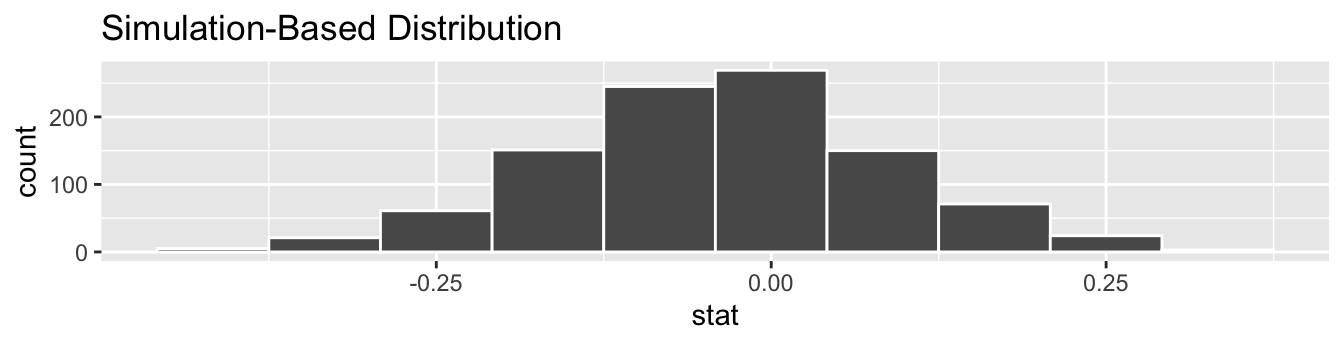
Figure 41.10: Null distribution.
Let’s now add what happened in real life to Figure 41.10, the observed difference in promotion rates of 0.875 - 0.583 = 0.292 = 29.2%. However, instead of merely adding a vertical line using geom_vline(), let’s use the shade_p_value() function with obs_stat set to the observed test statistic value we saved in obs_diff_prop.
Furthermore, we’ll set the direction = "right" reflecting our alternative hypothesis . Recall our alternative hypothesis is that , stating that there is a difference in promotion rates in favor of résumés with male names. “More extreme” here corresponds to differences that are “bigger” or “more positive” or “more to the right.” Hence we set the direction argument of shade_p_value() to be "right".
On the other hand, had our alternative hypothesis been the other possible one-sided alternative , suggesting discrimination in favor of résumés with female names, we would’ve set direction = "left". Had our alternative hypothesis been two-sided , suggesting discrimination in either direction, we would’ve set direction = "both".
visualize(null_distribution, bins = 10) +
shade_p_value(obs_stat = obs_diff_prop, direction = "right")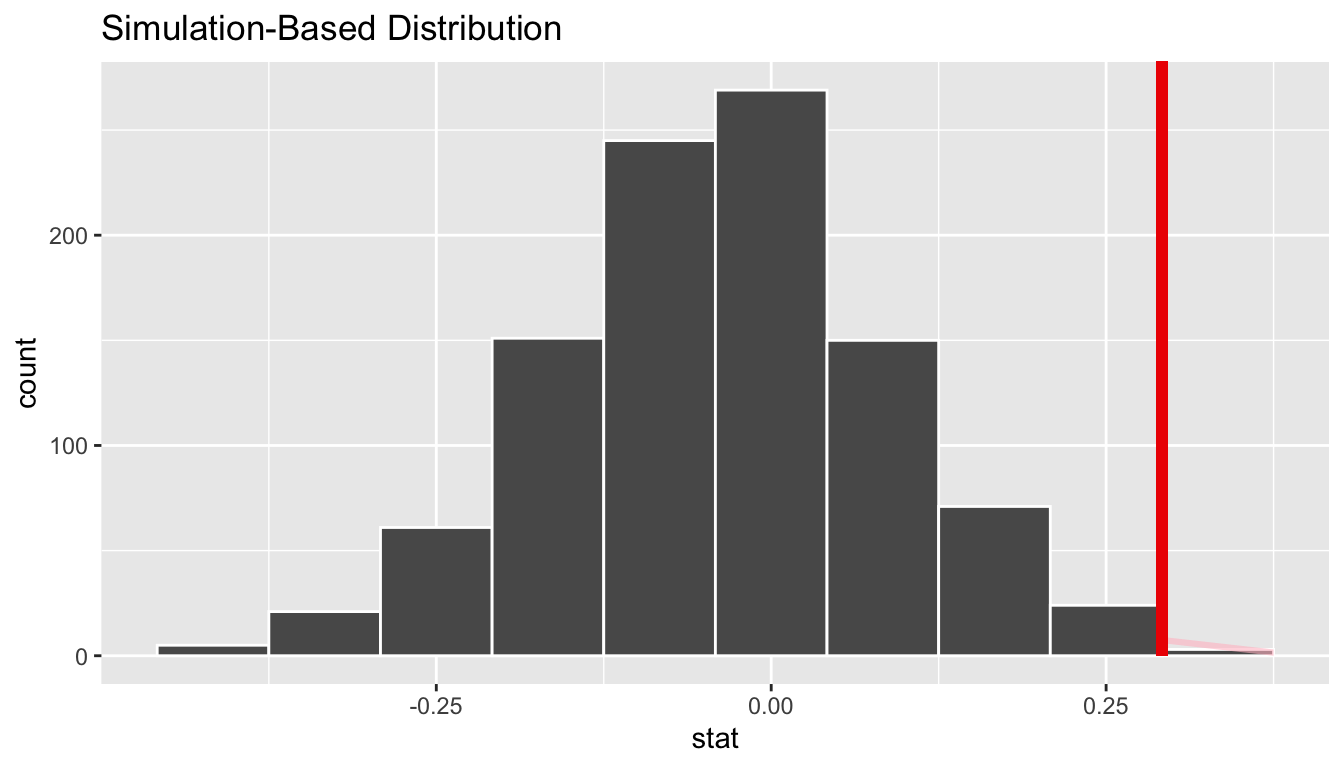
Figure 41.11: Shaded histogram to show -value.
In the resulting Figure 41.11, the solid dark line marks 0.292 = 29.2%. However, what does the shaded-region correspond to? This is the -value. Recall the definition of the -value from Section 41.3:
A -value is the probability of obtaining a test statistic just as or more extreme than the observed test statistic assuming the null hypothesis is true.
So judging by the shaded region in Figure 41.11, it seems we would somewhat rarely observe differences in promotion rates of 0.292 = 29.2% or more in a hypothesized universe of no gender discrimination. In other words, the -value is somewhat small. Hence, we would be inclined to reject this hypothesized universe, or using statistical language we would “reject .”
What fraction of the null distribution is shaded? In other words, what is the exact value of the -value? We can compute it using the get_p_value() function with the same arguments as the previous shade_p_value() code:
# A tibble: 1 × 1
p_value
<dbl>
1 0.027Keeping the definition of a -value in mind, the probability of observing a difference in promotion rates as large as 0.292 = 29.2% due to sampling variation alone in the null distribution is 0.027 = 2.7%. Since this -value is smaller than our pre-specified significance level = 0.05, we reject the null hypothesis . In other words, this -value is sufficiently small to reject our hypothesized universe of no gender discrimination. We instead have enough evidence to change our mind in favor of gender discrimination being a likely culprit here. Observe that whether we reject the null hypothesis or not depends in large part on our choice of significance level . We’ll discuss this more in Subsection 41.5.3.
41.4.2 Comparison with confidence intervals
One of the great things about the infer package is that we can jump seamlessly between conducting hypothesis tests and constructing confidence intervals with minimal changes! Recall the code from the previous section that creates the null distribution, which in turn is needed to compute the -value:
null_distribution <- promotions %>%
specify(formula = decision ~ gender, success = "promoted") %>%
hypothesize(null = "independence") %>%
generate(reps = 1000, type = "permute") %>%
calculate(stat = "diff in props", order = c("male", "female"))To create the corresponding bootstrap distribution needed to construct a 95% confidence interval for , we only need to make two changes. First, we remove the hypothesize() step since we are no longer assuming a null hypothesis is true. We can do this by deleting or commenting out the hypothesize() line of code. Second, we switch the type of resampling in the generate() step to be "bootstrap" instead of "permute".
bootstrap_distribution <- promotions %>%
specify(formula = decision ~ gender, success = "promoted") %>%
# Change 1 - Remove hypothesize():
# hypothesize(null = "independence") %>%
# Change 2 - Switch type from "permute" to "bootstrap":
generate(reps = 1000, type = "bootstrap") %>%
calculate(stat = "diff in props", order = c("male", "female"))Using this bootstrap_distribution, let’s first compute the percentile-based confidence intervals, as we did in Section 38.5:
percentile_ci <- bootstrap_distribution %>%
get_confidence_interval(level = 0.95, type = "percentile")
percentile_ci# A tibble: 1 × 2
lower_ci upper_ci
<dbl> <dbl>
1 0.0444444 0.538542Using our shorthand interpretation for 95% confidence intervals from Subsection 38.6.2, we are 95% “confident” that the true difference in population proportions is between (0.044, 0.539). Let’s visualize bootstrap_distribution and this percentile-based 95% confidence interval for in Figure 41.12.
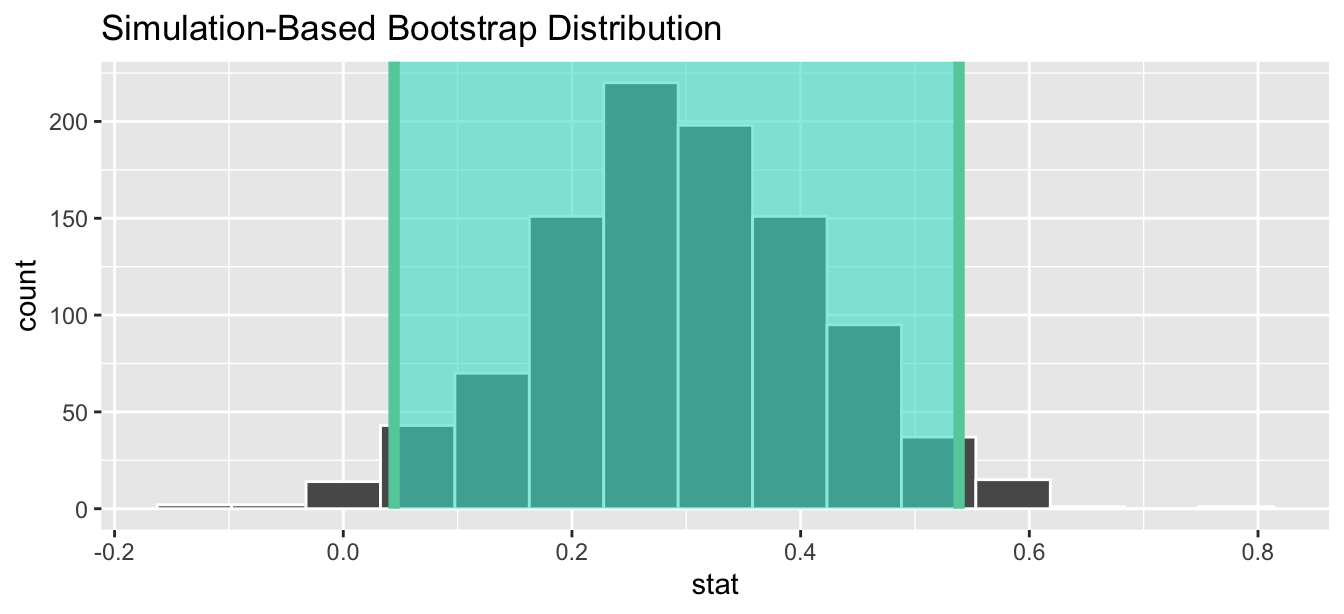
Figure 41.12: Percentile-based 95% confidence interval.
Notice a key value that is not included in the 95% confidence interval for : the value 0. In other words, a difference of 0 is not included in our net, suggesting that and are truly different! Furthermore, observe how the entirety of the 95% confidence interval for lies above 0, suggesting that this difference is in favor of men.
Since the bootstrap distribution appears to be roughly normally shaped, we can also use the standard error method as we did in Section 38.5. In this case, we must specify the point_estimate argument as the observed difference in promotion rates 0.292 = 29.2% saved in obs_diff_prop. This value acts as the center of the confidence interval.
se_ci <- bootstrap_distribution %>%
get_confidence_interval(level = 0.95, type = "se",
point_estimate = obs_diff_prop)
se_ci# A tibble: 1 × 2
lower_ci upper_ci
<dbl> <dbl>
1 0.0514129 0.531920Let’s visualize bootstrap_distribution again, but now the standard error based 95% confidence interval for in Figure 41.13. Again, notice how the value 0 is not included in our confidence interval, again suggesting that and are truly different!
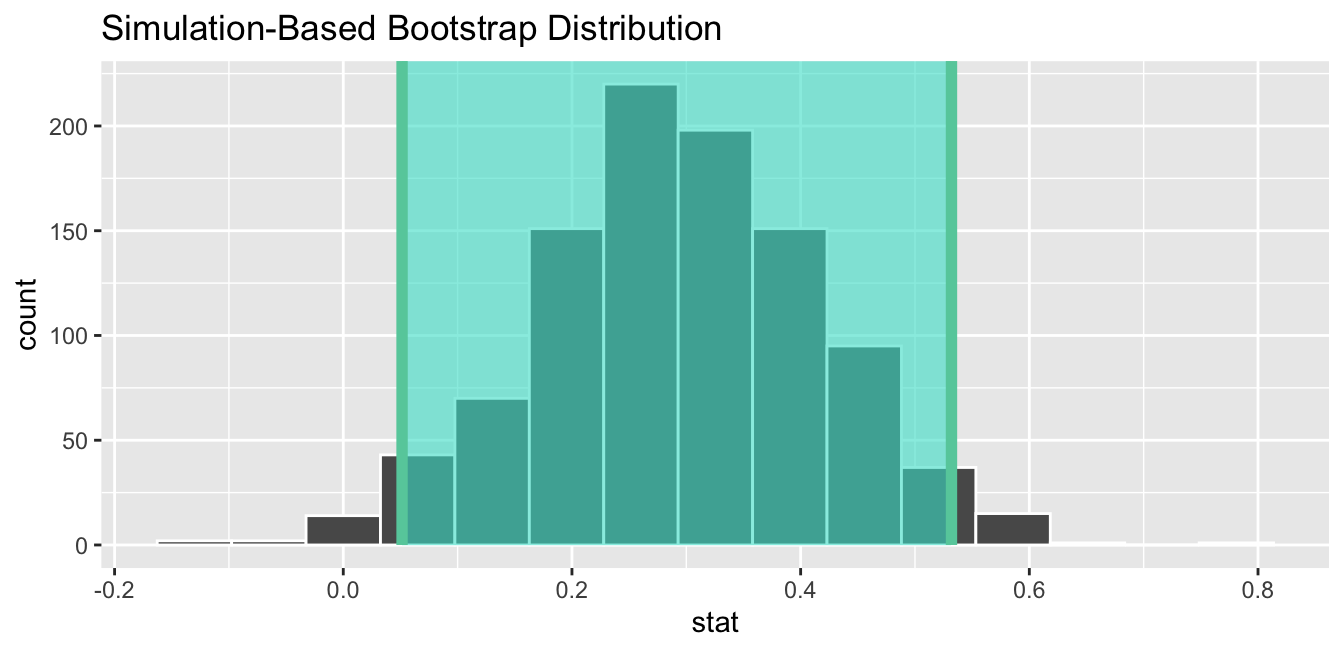
Figure 41.13: Standard error-based 95% confidence interval.
41.4.3 “There is only one test”
Let’s recap the steps necessary to conduct a hypothesis test using the terminology, notation, and definitions related to sampling you saw in Section 41.3 and the infer workflow from Subsection 41.4.1:
specify()the variables of interest in your data frame.hypothesize()the null hypothesis . In other words, set a “model for the universe” assuming is true.generate()shuffles assuming is true. In other words, simulate data assuming is true.calculate()the test statistic of interest, both for the observed data and your simulated data.visualize()the resulting null distribution and compute the -value by comparing the null distribution to the observed test statistic.
While this is a lot to digest, especially the first time you encounter hypothesis testing, the nice thing is that once you understand this general framework, then you can understand any hypothesis test. In a famous blog post, computer scientist Allen Downey called this the “There is only one test” framework, for which he created the flowchart displayed in Figure 41.14.
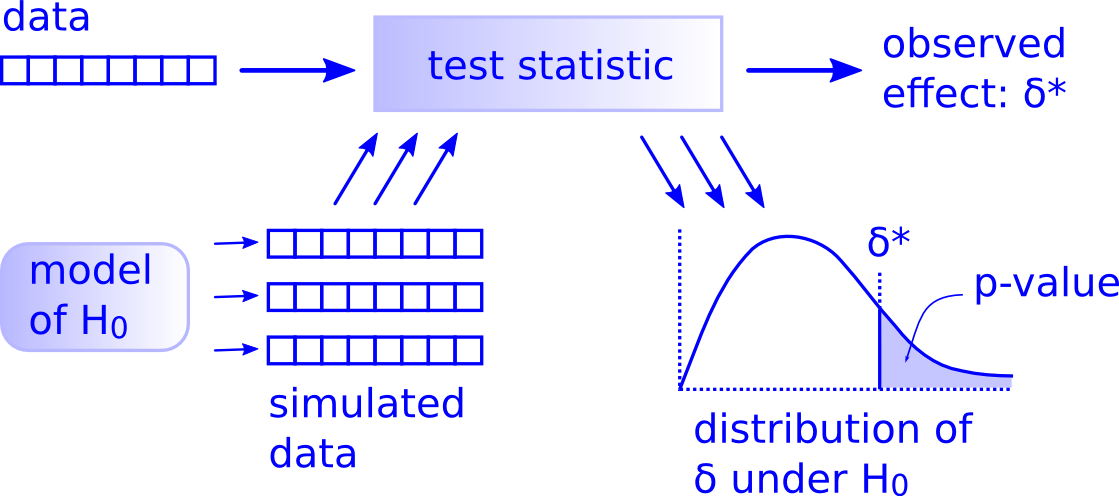
Figure 41.14: Allen Downey’s hypothesis testing framework.
Notice its similarity with the “hypothesis testing with infer” diagram you saw in Figure 41.9. That’s because the infer package was explicitly designed to match the “There is only one test” framework. So if you can understand the framework, you can easily generalize these ideas for all hypothesis testing scenarios. Whether for population proportions , population means , differences in population proportions , differences in population means , and as you’ll see in Chapter 44 on inference for regression, population regression slopes as well. In fact, it applies more generally even than just these examples to more complicated hypothesis tests and test statistics as well.
41.5 Interpreting hypothesis tests
Interpreting the results of hypothesis tests is one of the more challenging aspects of this method for statistical inference. In this section, we’ll focus on ways to help with deciphering the process and address some common misconceptions.
41.5.1 Two possible outcomes
In Section 41.3, we mentioned that given a pre-specified significance level there are two possible outcomes of a hypothesis test:
- If the -value is less than , then we reject the null hypothesis in favor of .
- If the -value is greater than or equal to , we fail to reject the null hypothesis .
Unfortunately, the latter result is often misinterpreted as “accepting the null hypothesis .” While at first glance it may seem that the statements “failing to reject ” and “accepting ” are equivalent, there actually is a subtle difference. Saying that we “accept the null hypothesis ” is equivalent to stating that “we think the null hypothesis is true.” However, saying that we “fail to reject the null hypothesis ” is saying something else: “While might still be false, we don’t have enough evidence to say so.” In other words, there is an absence of enough proof. However, the absence of proof is not proof of absence.
To further shed light on this distinction, let’s use the United States criminal justice system as an analogy. A criminal trial in the United States is a similar situation to hypothesis tests whereby a choice between two contradictory claims must be made about a defendant who is on trial:
- The defendant is truly either “innocent” or “guilty.”
- The defendant is presumed “innocent until proven guilty.”
- The defendant is found guilty only if there is strong evidence that the defendant is guilty. The phrase “beyond a reasonable doubt” is often used as a guideline for determining a cutoff for when enough evidence exists to find the defendant guilty.
- The defendant is found to be either “not guilty” or “guilty” in the ultimate verdict.
In other words, not guilty verdicts are not suggesting the defendant is innocent, but instead that “while the defendant may still actually be guilty, there wasn’t enough evidence to prove this fact.” Now let’s make the connection with hypothesis tests:
- Either the null hypothesis or the alternative hypothesis is true.
- Hypothesis tests are conducted assuming the null hypothesis is true.
- We reject the null hypothesis in favor of only if the evidence found in the sample suggests that is true. The significance level is used as a guideline to set the threshold on just how strong of evidence we require.
- We ultimately decide to either “fail to reject ” or “reject .”
So while gut instinct may suggest “failing to reject ” and “accepting ” are equivalent statements, they are not. “Accepting ” is equivalent to finding a defendant innocent. However, courts do not find defendants “innocent,” but rather they find them “not guilty.” Putting things differently, defense attorneys do not need to prove that their clients are innocent, rather they only need to prove that clients are not “guilty beyond a reasonable doubt”.
So going back to our résumés activity in Section 41.4, recall that our hypothesis test was versus and that we used a pre-specified significance level of = 0.05. We found a -value of 0.027. Since the -value was smaller than = 0.05, we rejected . In other words, we found needed levels of evidence in this particular sample to say that is false at the = 0.05 significance level. We also state this conclusion using non-statistical language: we found enough evidence in this data to suggest that there was gender discrimination at play.
41.5.2 Types of errors
Unfortunately, there is some chance a jury or a judge can make an incorrect decision in a criminal trial by reaching the wrong verdict. For example, finding a truly innocent defendant “guilty”. Or on the other hand, finding a truly guilty defendant “not guilty.” This can often stem from the fact that prosecutors don’t have access to all the relevant evidence, but instead are limited to whatever evidence the police can find.
The same holds for hypothesis tests. We can make incorrect decisions about a population parameter because we only have a sample of data from the population and thus sampling variation can lead us to incorrect conclusions.
There are two possible erroneous conclusions in a criminal trial: either (1) a truly innocent person is found guilty or (2) a truly guilty person is found not guilty. Similarly, there are two possible errors in a hypothesis test: either (1) rejecting when in fact is true, called a Type I error or (2) failing to reject when in fact is false, called a Type II error. Another term used for “Type I error” is “false positive,” while another term for “Type II error” is “false negative.”
This risk of error is the price researchers pay for basing inference on a sample instead of performing a census on the entire population. But as we’ve seen in our numerous examples and activities so far, censuses are often very expensive and other times impossible, and thus researchers have no choice but to use a sample. Thus in any hypothesis test based on a sample, we have no choice but to tolerate some chance that a Type I error will be made and some chance that a Type II error will occur.
To help understand the concepts of Type I error and Type II errors, we apply these terms to our criminal justice analogy in Figure 41.15.
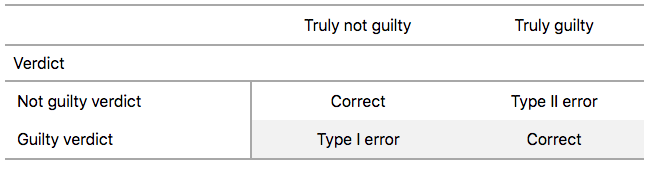
Figure 41.15: Type I and Type II errors in criminal trials.
Thus a Type I error corresponds to incorrectly putting a truly innocent person in jail, whereas a Type II error corresponds to letting a truly guilty person go free. Let’s show the corresponding table in Figure 41.16 for hypothesis tests.
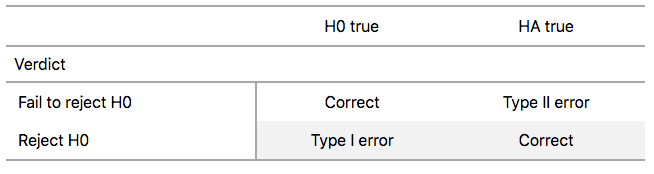
Figure 41.16: Type I and Type II errors in hypothesis tests.
41.5.3 How do we choose alpha?
If we are using a sample to make inferences about a population, we run the risk of making errors. For confidence intervals, a corresponding “error” would be constructing a confidence interval that does not contain the true value of the population parameter. For hypothesis tests, this would be making either a Type I or Type II error. Obviously, we want to minimize the probability of either error; we want a small probability of making an incorrect conclusion:
- The probability of a Type I Error occurring is denoted by . The value of is called the significance level of the hypothesis test, which we defined in Section 41.3.
- The probability of a Type II Error is denoted by . The value of is known as the power of the hypothesis test.
In other words, corresponds to the probability of incorrectly rejecting when in fact is true. On the other hand, corresponds to the probability of incorrectly failing to reject when in fact is false.
Ideally, we want and , meaning that the chance of making either error is 0. However, this can never be the case in any situation where we are sampling for inference. There will always be the possibility of making either error when we use sample data. Furthermore, these two error probabilities are inversely related. As the probability of a Type I error goes down, the probability of a Type II error goes up.
What is typically done in practice is to fix the probability of a Type I error by pre-specifying a significance level and then try to minimize . In other words, we will tolerate a certain fraction of incorrect rejections of the null hypothesis , and then try to minimize the fraction of incorrect non-rejections of .
So for example if we used = 0.01, we would be using a hypothesis testing procedure that in the long run would incorrectly reject the null hypothesis one percent of the time. This is analogous to setting the confidence level of a confidence interval.
So what value should you use for ? Different fields have different conventions, but some commonly used values include 0.10, 0.05, 0.01, and 0.001. However, it is important to keep in mind that if you use a relatively small value of , then all things being equal, -values will have a harder time being less than . Thus we would reject the null hypothesis less often. In other words, we would reject the null hypothesis only if we have very strong evidence to do so. This is known as a “conservative” test.
On the other hand, if we used a relatively large value of , then all things being equal, -values will have an easier time being less than . Thus we would reject the null hypothesis more often. In other words, we would reject the null hypothesis even if we only have mild evidence to do so. This is known as a “liberal” test.
41.6 Case study: Are action or romance movies rated higher?
Let’s apply our knowledge of hypothesis testing to answer the question: “Are action or romance movies rated higher on IMDb?”. IMDb is a database on the internet providing information on movie and television show casts, plot summaries, trivia, and ratings. We’ll investigate if, on average, action or romance movies get higher ratings on IMDb.
41.6.1 IMDb ratings data
The movies dataset in the ggplot2movies package contains information on 58,788 movies that have been rated by users of IMDb.com.
# A tibble: 58,788 × 24
title year length budget rating votes r1 r2 r3 r4 r5 r6
<chr> <int> <int> <int> <dbl> <int> <dbl> <dbl> <dbl> <dbl> <dbl> <dbl>
1 $ 1971 121 NA 6.4 348 4.5 4.5 4.5 4.5 14.5 24.5
2 $1000 a… 1939 71 NA 6 20 0 14.5 4.5 24.5 14.5 14.5
3 $21 a D… 1941 7 NA 8.2 5 0 0 0 0 0 24.5
4 $40,000 1996 70 NA 8.2 6 14.5 0 0 0 0 0
5 $50,000… 1975 71 NA 3.4 17 24.5 4.5 0 14.5 14.5 4.5
6 $pent 2000 91 NA 4.3 45 4.5 4.5 4.5 14.5 14.5 14.5
7 $windle 2002 93 NA 5.3 200 4.5 0 4.5 4.5 24.5 24.5
8 '15' 2002 25 NA 6.7 24 4.5 4.5 4.5 4.5 4.5 14.5
9 '38 1987 97 NA 6.6 18 4.5 4.5 4.5 0 0 0
10 '49-'17 1917 61 NA 6 51 4.5 0 4.5 4.5 4.5 44.5
# ℹ 58,778 more rows
# ℹ 12 more variables: r7 <dbl>, r8 <dbl>, r9 <dbl>, r10 <dbl>, mpaa <chr>,
# Action <int>, Animation <int>, Comedy <int>, Drama <int>,
# Documentary <int>, Romance <int>, Short <int>We’ll focus on a random sample of 68 movies that are classified as either “action” or “romance” movies but not both. We disregard movies that are classified as both so that we can assign all 68 movies into either category. Furthermore, since the original movies dataset was a little messy, we provide a pre-wrangled version of our data in the movies_sample data frame included in the moderndive package. If you’re curious, you can look at the necessary data wrangling code to do this on GitHub.
# A tibble: 68 × 4
title year rating genre
<chr> <int> <dbl> <chr>
1 Underworld 1985 3.1 Action
2 Love Affair 1932 6.3 Romance
3 Junglee 1961 6.8 Romance
4 Eversmile, New Jersey 1989 5 Romance
5 Search and Destroy 1979 4 Action
6 Secreto de Romelia, El 1988 4.9 Romance
7 Amants du Pont-Neuf, Les 1991 7.4 Romance
8 Illicit Dreams 1995 3.5 Action
9 Kabhi Kabhie 1976 7.7 Romance
10 Electric Horseman, The 1979 5.8 Romance
# ℹ 58 more rowsThe variables include the title and year the movie was filmed. Furthermore, we have a numerical variable rating, which is the IMDb rating out of 10 stars, and a binary categorical variable genre indicating if the movie was an Action or Romance movie. We are interested in whether Action or Romance movies got a higher rating on average.
Let’s perform an exploratory data analysis of this data. Recall from Subsection 23.8.1 that a boxplot is a visualization we can use to show the relationship between a numerical and a categorical variable. Another option you saw in Section 23.7 would be to use a faceted histogram. However, in the interest of brevity, let’s only present the boxplot in Figure 41.17.
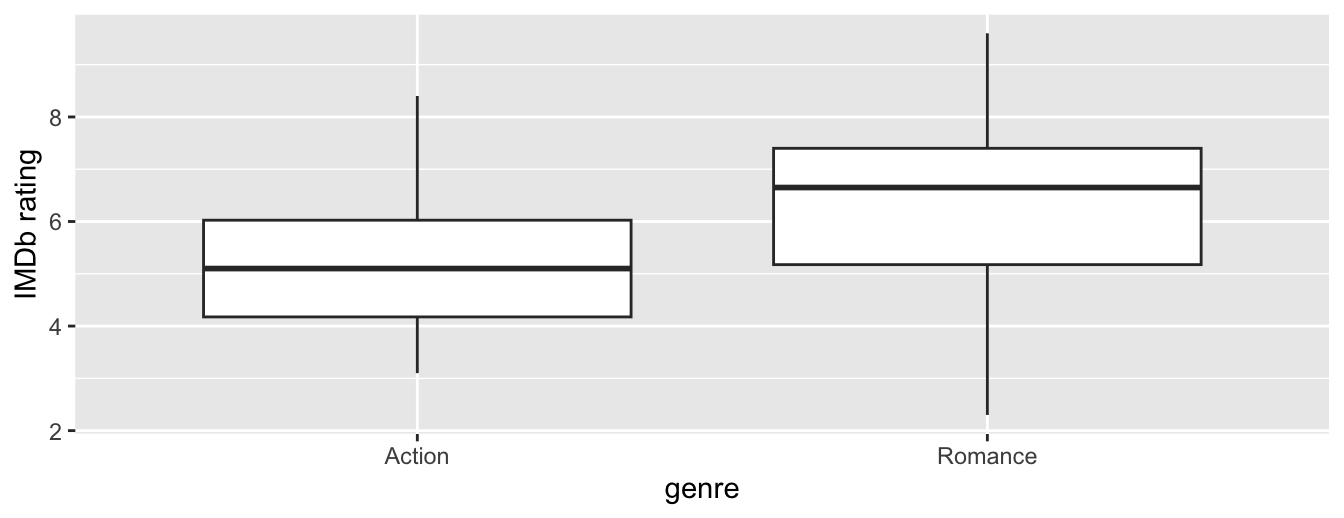
Figure 41.17: Boxplot of IMDb rating vs. genre.
Eyeballing Figure 41.17, romance movies have a higher median rating. Do we have reason to believe, however, that there is a significant difference between the mean rating for action movies compared to romance movies? It’s hard to say just based on this plot. The boxplot does show that the median sample rating is higher for romance movies.
However, there is a large amount of overlap between the boxes. Recall that the median isn’t necessarily the same as the mean either, depending on whether the distribution is skewed.
Let’s calculate some summary statistics split by the binary categorical variable genre: the number of movies, the mean rating, and the standard deviation split by genre. We’ll do this using dplyr data wrangling verbs. Notice in particular how we count the number of each type of movie using the n() summary function.
movies_sample %>%
group_by(genre) %>%
summarize(n = n(), mean_rating = mean(rating), std_dev = sd(rating))# A tibble: 2 × 4
genre n mean_rating std_dev
<chr> <int> <dbl> <dbl>
1 Action 32 5.275 1.36121
2 Romance 36 6.32222 1.60963Observe that we have 36 movies with an average rating of 6.322 stars and 32 movies with an average rating of 5.275 stars. The difference in these average ratings is thus 6.322 - 5.275 = 1.047. So there appears to be an edge of 1.047 stars in favor of romance movies. The question is, however, are these results indicative of a true difference for all romance and action movies? Or could we attribute this difference to chance sampling variation?
41.6.2 Sampling scenario
Let’s now revisit this study in terms of terminology and notation related to sampling we studied in Subsection 35.4.1. The study population is all movies in the IMDb database that are either action or romance (but not both). The sample from this population is the 68 movies included in the movies_sample dataset.
Since this sample was randomly taken from the population movies, it is representative of all romance and action movies on IMDb. Thus, any analysis and results based on movies_sample can generalize to the entire population. What are the relevant population parameter and point estimates? We introduce the fourth sampling scenario in Table 41.5.
| Scenario | Population parameter | Notation | Point estimate | Symbol(s) |
|---|---|---|---|---|
| 1 | Population proportion | Sample proportion | ||
| 2 | Population mean | Sample mean | or | |
| 3 | Difference in population proportions | Difference in sample proportions | ||
| 4 | Difference in population means | Difference in sample means | or |
So, whereas the sampling bowl exercise in Section 35.2 concerned proportions, the pennies exercise in Section 38.2 concerned means, the case study on whether yawning is contagious in Section 38.7 and the promotions activity in Section 41.2 concerned differences in proportions, we are now concerned with differences in means.
In other words, the population parameter of interest is the difference in population mean ratings , where is the mean rating of all action movies on IMDb and similarly is the mean rating of all romance movies. Additionally the point estimate/sample statistic of interest is the difference in sample means , where is the mean rating of the = 32 movies in our sample and is the mean rating of the = 36 in our sample. Based on our earlier exploratory data analysis, our estimate is .
So there appears to be a slight difference of -1.047 in favor of romance movies. The question is, however, could this difference of -1.047 be merely due to chance and sampling variation? Or are these results indicative of a true difference in mean ratings for all romance and action movies on IMDb? To answer this question, we’ll use hypothesis testing.
41.6.3 Conducting the hypothesis test
We’ll be testing:
In other words, the null hypothesis suggests that both romance and action movies have the same mean rating. This is the “hypothesized universe” we’ll assume is true. On the other hand, the alternative hypothesis suggests that there is a difference. Unlike the one-sided alternative we used in the promotions exercise , we are now considering a two-sided alternative of .
Furthermore, we’ll pre-specify a low significance level of = 0.001. By setting this value low, all things being equal, there is a lower chance that the -value will be less than . Thus, there is a lower chance that we’ll reject the null hypothesis in favor of the alternative hypothesis . In other words, we’ll reject the hypothesis that there is no difference in mean ratings for all action and romance movies, only if we have quite strong evidence. This is known as a “conservative” hypothesis testing procedure.
1. specify variables
Let’s now perform all the steps of the infer workflow. We first specify() the variables of interest in the movies_sample data frame using the formula rating ~ genre. This tells infer that the numerical variable rating is the outcome variable, while the binary variable genre is the explanatory variable. Note that unlike previously when we were interested in proportions, since we are now interested in the mean of a numerical variable, we do not need to set the success argument.
Response: rating (numeric)
Explanatory: genre (factor)
# A tibble: 68 × 2
rating genre
<dbl> <fct>
1 3.1 Action
2 6.3 Romance
3 6.8 Romance
4 5 Romance
5 4 Action
6 4.9 Romance
7 7.4 Romance
8 3.5 Action
9 7.7 Romance
10 5.8 Romance
# ℹ 58 more rowsObserve at this point that the data in movies_sample has not changed. The only change so far is the newly defined Response: rating (numeric) and Explanatory: genre (factor) meta-data.
2. hypothesize the null
We set the null hypothesis by using the hypothesize() function. Since we have two samples, action and romance movies, we set null to be "independence" as we described in Section 41.4.
Response: rating (numeric)
Explanatory: genre (factor)
Null Hypothesis: independence
# A tibble: 68 × 2
rating genre
<dbl> <fct>
1 3.1 Action
2 6.3 Romance
3 6.8 Romance
4 5 Romance
5 4 Action
6 4.9 Romance
7 7.4 Romance
8 3.5 Action
9 7.7 Romance
10 5.8 Romance
# ℹ 58 more rows3. generate replicates
After we have set the null hypothesis, we generate “shuffled” replicates assuming the null hypothesis is true by repeating the shuffling/permutation exercise you performed in Section 41.2.
We’ll repeat this resampling without replacement of type = "permute" a total of reps = 1000 times. Feel free to run the code below to check out what the generate() step produces.
4. calculate summary statistics
Now that we have 1000 replicated “shuffles” assuming the null hypothesis that both Action and Romance movies on average have the same ratings on IMDb, let’s calculate() the appropriate summary statistic for these 1000 replicated shuffles. From Section 41.3, summary statistics relating to hypothesis testing have a specific name: test statistics. Since the unknown population parameter of interest is the difference in population means , the test statistic of interest here is the difference in sample means .
For each of our 1000 shuffles, we can calculate this test statistic by setting stat = "diff in means". Furthermore, since we are interested in , we set order = c("Action", "Romance"). Let’s save the results in a data frame called null_distribution_movies:
null_distribution_movies <- movies_sample %>%
specify(formula = rating ~ genre) %>%
hypothesize(null = "independence") %>%
generate(reps = 1000, type = "permute") %>%
calculate(stat = "diff in means", order = c("Action", "Romance"))
null_distribution_movies# A tibble: 1,000 × 2
replicate stat
<int> <dbl>
1 1 0.511111
2 2 0.345833
3 3 -0.327083
4 4 -0.209028
5 5 -0.433333
6 6 -0.102778
7 7 0.387153
8 8 0.168750
9 9 0.257292
10 10 0.334028
# ℹ 990 more rowsObserve that we have 1000 values of stat, each representing one instance of . The 1000 values form the null distribution, which is the technical term for the sampling distribution of the difference in sample means assuming is true. What happened in real life? What was the observed difference in promotion rates? What was the observed test statistic ? Recall from our earlier data wrangling, this observed difference in means was . We can also achieve this using the code that constructed the null distribution null_distribution_movies but with the hypothesize() and generate() steps removed. Let’s save this in obs_diff_means:
obs_diff_means <- movies_sample %>%
specify(formula = rating ~ genre) %>%
calculate(stat = "diff in means", order = c("Action", "Romance"))
obs_diff_meansResponse: rating (numeric)
Explanatory: genre (factor)
# A tibble: 1 × 1
stat
<dbl>
1 -1.047225. visualize the p-value
Lastly, in order to compute the -value, we have to assess how “extreme” the observed difference in means of -1.047 is. We do this by comparing -1.047 to our null distribution, which was constructed in a hypothesized universe of no true difference in movie ratings. Let’s visualize both the null distribution and the -value in Figure 41.18. Unlike our example in Subsection 41.4.1 involving promotions, since we have a two-sided , we have to allow for both possibilities for more extreme, so we set direction = "both".
visualize(null_distribution_movies, bins = 10) +
shade_p_value(obs_stat = obs_diff_means, direction = "both")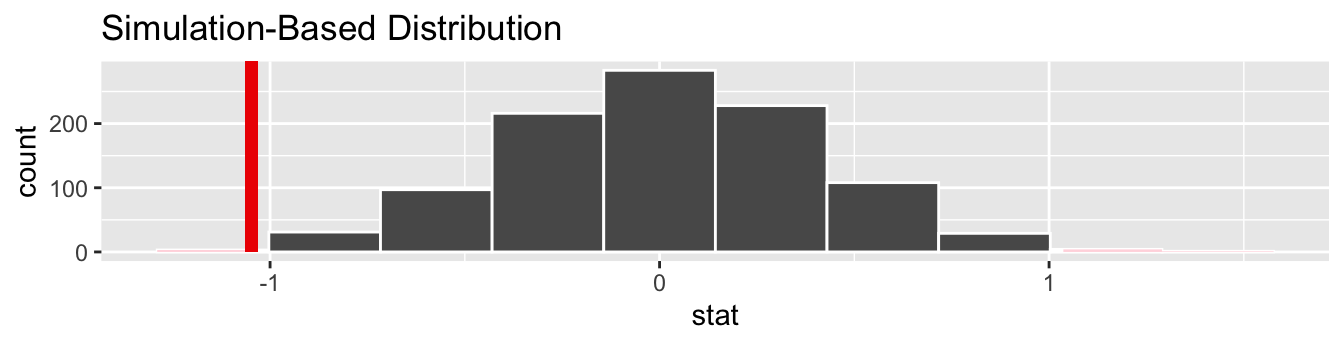
Figure 41.18: Null distribution, observed test statistic, and -value.
Let’s go over the elements of this plot. First, the histogram is the null distribution. Second, the solid line is the observed test statistic, or the difference in sample means we observed in real life of . Third, the two shaded areas of the histogram form the -value, or the probability of obtaining a test statistic just as or more extreme than the observed test statistic assuming the null hypothesis is true.
What proportion of the null distribution is shaded? In other words, what is the numerical value of the -value? We use the get_p_value() function to compute this value:
# A tibble: 1 × 1
p_value
<dbl>
1 0.004This -value of 0.004 is very small. In other words, there is a very small chance that we’d observe a difference of 5.275 - 6.322 = -1.047 in a hypothesized universe where there was truly no difference in ratings.
But this -value is larger than our (even smaller) pre-specified significance level of 0.001. Thus, we are inclined to fail to reject the null hypothesis . In non-statistical language, the conclusion is: we do not have the evidence needed in this sample of data to suggest that we should reject the hypothesis that there is no difference in mean IMDb ratings between romance and action movies. We, thus, cannot say that a difference exists in romance and action movie ratings, on average, for all IMDb movies.
41.7 Conclusion
Now that we’ve armed ourselves with an understanding of confidence intervals from Chapter 38 and hypothesis tests from this chapter, we’ll now study inference for regression in the upcoming Chapter 44.
We’ll revisit the regression models we studied in Chapter 29 on basic regression and Chapter 32 on multiple regression. For example, recall our our regression model for an instructor’s teaching score as a function of their “beauty” score, which I’ll show again here in Table 41.7.
# Fit regression model:
score_model <- lm(score ~ bty_avg, data = evals)
# Get regression table:
get_regression_table(score_model)| term | estimate | std_error | statistic | p_value | lower_ci | upper_ci |
|---|---|---|---|---|---|---|
| intercept | 3.880 | 0.076 | 50.96 | 0 | 3.731 | 4.030 |
| bty_avg | 0.067 | 0.016 | 4.09 | 0 | 0.035 | 0.099 |
We previously saw in Subsection 29.2.2 that the values in the estimate column are the fitted intercept and fitted slope for “beauty” score . In Chapter 44, we’ll unpack the remaining columns: std_error which is the standard error, statistic which is the observed standardized test statistic to compute the p_value, and the 95% confidence intervals as given by lower_ci and upper_ci.